Business Analyst Certification Course
Datasparklearning provides best Software Testing Specialist Training with 100% Job Placement assistance. Get trained from industry experts & start your IT career.
What You Will Learn
Dataspark learning – Software Training Institute
SQL Syllabus
Module 1:-Basics
- Database Concepts
- E-R Modeling and Diagram
- Normalization
- SQL Server
- Introduction to SQL
- DDL and DML Statements
Module 2: Queries (DQL)
- Select Statement
- Top, Distinct, Null etc…Keywords
- String and Arithmetic Expressions
- Where Clause with Operators
- Sorting data using Order By clause,
basic of Sub Queries
Module 3: Aggregate Functions
- Functions in Queries
- Predefined functions
- Group By with Rollup and Cube and
Group By with Rollup and Cube
- Count, Sum, Min, Max, Avg Group By and
Having Clause
Module 9: Joins and Set – Operations
- Introduction to Joins Cross Joins
- Inner Join, Outer Join, Self-Join
- Unions, Intersect and Except
- Implementation of Data integrity
Module 5: Constraints
- Unique
- Not NULL
- Primary Key
- Default Check Foreign Key
Module 6: Implementing Views
- Introduction & Advantages of Views
- Creating, Altering, Dropping Views, SQL
Server Catalogue Views
Module 7: Extra – Features
- Pivot Table
- Common Table Expression
- Ranking Functions Using BLOB data type
- Using XML data type
Excel
1. Setup Excel, Microsoft Excel Startup
Screen
2. Introduction to the Excel software
3. Customizing the Excel Quick Access
Toolbar, More on the Excel Interface
4. Structure of an Excel Workbook,
Saving an Excel Document
5. Opening an Existing Excel
Document, Common Excel Shortcut Keys
6. Entering Text to Create Spreadsheet
Titles
7. Working with Numeric Data in Excel
8. Entering Date Values in Excel, Working
with Cell References
9. Creating Basic Formulas in Excel
10. Relative Versus Absolute Cell
References in Formulas
11. Understanding the Order of Operation
12. The structure of an Excel Function
13. SUM() Function, MIN() and MAX()
Functions
14. AVERAGE() Function, COUNT() Function
15. Adjacent Cells Error in Excel
Calculations Using the AutoSum
Command
16. Excel’s AutoSum Shortcut Key
17. AutoFill Command to Copy Formulas
18. Moving and Copying Data in an Excel
Worksheet
19. Inserting and Deleting Rows and
Columns, Changing the Width and
Height of Cells
20. Hiding and Unhiding Excel Rows and
Columns
21. Renaming an Excel Worksheet,
Deleting an Excel Worksheet
22. Moving and Copying an Excel Worksheet
23. Font Formatting Commands and
Changing the Background Color of a Cell
24. Adding Borders to Cells
25. Excel Cell Borders Continued
26. Formatting Data as Currency Values
27. Formatting Percentages
28. Using Excel’s Format Painter
29. Creating Styles to Format Data
30. Merging and Centering Cells
31. Using Conditional Formatting
32. Editing Excel Conditional Formatting
Tableau
- Introduction
- Basic charts in tableau
- Organizing and simplifying Data
- Visual analytics
- Advanced analytics in tableau
- Maps in tableau
- Dashboards
- Stories
- Calculations
- LOD Expressions
- Custom chart
Power BI
- Introduction and Installation
- Connecting / fetching the data to powerbi from SQL SERVER / EXCEL / Tabular SSAS/text file
- Modifying the data source settings
- Understanding of Relationships view/Data view/report view
- Creating/modifying and deleting the relationships
- Power BI Query – Transform Data / Edit Queries
- Table level options
- Copy Paste Delete Rename.Duplicate
- Move up/down/group
- Basic Charts in Power BI (Columnchart, Pie chart, Funnel chart etc)
- Maps in BI
- Tables and Matrix in Power BI
- Cards and Filters
- Slicers in Power BI
- Date functions and Number functions
- Append files and Merge files
- Aggregate
Business Analyst Certification Course
Business-analyst-certification-course
Duration: 3 Months, 5 Days a Week, 2 Hours/day
SQL, Excel, Tableau,Power BI

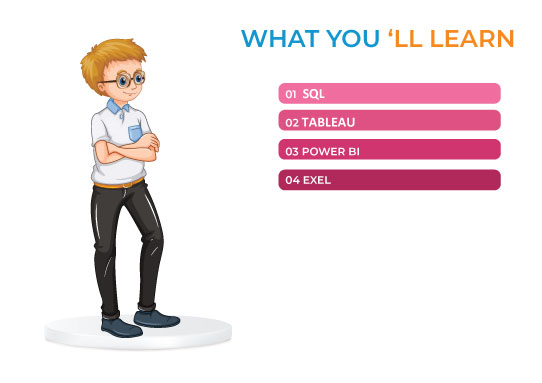
Business Analyst Certification Course
Software testing is an important function in many businesses. The job of a software tester can be very challenging but can be satisfying for people who are interested in problem-solving and risk management. The demand for software testers is on the rise and if you are searching for a way to start a career in the field of IT, then a software tester can be a good option.
Why Learn Software Testing?
Many people are now opting for a career in software testing. If you are confused about which direction to take your career next, here are a few reasons why you should consider pursuing a career in software testing.
It Is Challenging
Software testing is not an easy job. There can be constant problems to solve and it can be interesting for people who like to have something new every day. However, if you are a person who likes to do a boring job that will not give you many challenges, then a software testing career is not for you.
It Is Data-Driven
One of the biggest attractions about a software testing job is that it is as technical as it is creative. Even though most software testers need to have a basic idea of coding and developing, they will also have to analyze daily data and market trends. It is important to have a foundation in computer science to be a software tester as you will need to know the ins and outs of programs.
If you are a person with a basic knowledge of coding and development and looking for a career in the IT field, then a software testing career can be your best bet.
![40784-[Converted] datasparklearning.com](https://datasparklearning.com/wp-content/uploads/2022/12/40784-Converted.jpg)
Admission Process
There are 3 simple steps in the Admission Process which is detailed below:
01
Fill the Application Form
Apply by filling a simple online application form to kick-start the admission process.
02
Interview Process & Demo Session
Go through a screening call with Admissions office and Book your demo.
03
Join the Program
Block your seat with a payment of ₹ 1000 to begin learning with prep course.
Why should you prefer uss.
Google reviews
Technologies
Placement
Companies
Placements
Our mission is to provide 100% placements to students

