Data Analyst Certification Course
Datasparklearning provides best Data Analyst Certification Course with 100% Job Placement assistance. Get trained from industry experts & start your IT career.
What You Will Learn
Dataspark learning – Software Training Institute
INTRODUCTION
1. Introduction to the basic concepts of data science & AI
2. Data & it’s uses
3. Stages of analytics
a. Descriptive analytics
b. Diagnostic analytics
c. Predictive analytics
4. Data science project workflow
5. Applications of data science
PYTHON
Module 1
1. A-Z Python for data science Installation of python IDE’S
2. Python environment Setup.
3. Python data types: List, Tuple Set, Dictionary
4. Conditional statements
a. If
b. if-else.
c. Nested if
d. if elif ladder
5. Loops
a. for loop,
b. while loop
6. Functions
a. Custom functions
b. Inbuilt function.
7. OOP Concept
a. Class & object
b. Inheritance
c. Init method
8. Exception handling
a. Try
b. Except
c. Finally
d. Types of exceptions
9. File handling
a. Read
b. Write
c. Append
STATISTICS AND PROBABILITY
Module 1 – Statistics
1. Definition
2. inferential and descriptive statistics
3. Mean, median, mode
4. Variant, standard deviation, range, skewness, kurtosis, untitance and interval, z-distribution, tardancy, p-value, f-test, anova, chi-square test and masseuse of dispersion
Module 4 – Probability
1. Definition, types of probability (conditional probability, joint probability)
2. Random variables, probability distribution, bayer’s theorem
3. Linear algebra, eigen vectors & eigen values, maximize & minimize functions. Iift ratio, orthogonal matrix
4. Central limit theorem, hypothesis testing, power law
5. Correlation regression & covariance
6. Probability mass function, cumulative distribution function.
MACHINE LEARNING
Module 1 – Numpy
1. Installation & introduction of NumPy package
2. NumPy basics
3. Creation of NumPy arrays
4. Array operations
5. Array slicing
6. Multidimensional array
7. Python list VS NumPy arrays
8. Basic linear algebra operations
Module 6 – Pandas
1. Installation and introduction of pandas package
2. Pandas basics
3. Indexing and Recording files
4. Data operations
5. Grouping, merging, joining & concatenating
6. Creating objects
7. Viewing data
8. Data selection
9. Data manipulation
10. Working with data & time
11. Working with different types of files ( CSV, Excel, Text file etc.)
Module 7 – Data Visualisation
1. Basics of visualisation
2. Installation of visualisation packages like matplotlib, seaborn etc.
3. Working with different types of plot / grapes
a. Scatter
b. Line chart
c. Bar chart
d. Histogram
e. Boxplot
f. a-a plot
g. Pie-chart etc
Module 8 – Data preparation / data cleaning / munging / wrangling
1. Outlier analysis / treatment
2. Missing value imputation
3. Data filtering
4. Typecasting
5. Transformations
6. Duplicate data handling
7. Categorical data handling
8. Discretization
9. Standardisation and normalisation of data
10. Zero & near zero variance features
Module 9 – Feature Engineering
1. Rounding
2. Binarization
3. Binning
4. Transformations
5. Feature engineering on text data
6. Feature scaling
7. Feature selection techniques
Module 10 – machine learning algorithm
1. ML introduction
2. ML VS AI
3. AI VS ML VS DL
4. Different types of ML algorithm ( unsupervised & supervised )
Module 11 – Unsupervised learning
1. clustering
a. Hierarchical clustering
b. DB-Scan clustering
2. Dimension reduction
a. PCA
b. LDA
c. SVD
3. Association rule
a. Market basket analysis
b. Measure of association
c. Apriori algorithm
Module 12 – Supervised algorithm / regression
1. Regression analysis / SLR
a. Scatter diagram
b. Correlation causation
c. Correlation coefficient
d. Simple linear regression
2. Non-linear regression techniques
3. Model evaluation
a. Loss function
b. Cost function
c. Eraser function
4. Multiple linear regression
a. SLR VS MLR
b. Line assumption
c. Residuals and predicting variable plots
d. Influence plot
e. Feature selection
5. Lasso – ridge regression
a. Regularisation techniques
b. Over fitting and underfitting
c. Elastic net regression
6. Logistic regression
a. Confusion matrix
b. Performance matrix
c. ROC curve
d. AVC curve
7. Multi class regression
a. Multinomial regression
b. Ordinal logistic regression
Module 13 – machine learning algorithms / classifications
1. KNN classification
a. Parametric learning
b. Bias variance frecte
c. K value
2. Decision tree
a. Elements of Decision tree
b. Greedy algorithm
c. Measure of entropy
d. Gini index, gain ratio
e. Information gain
f. Pruning technique
3. Ensemble techniques
a. Bagging & boosting
i. Voting
ii. Stacking
iii. Bootstrap aggregation
iv. Random forest IC fold validation
b. Adaboost & extreme gradient boosting
i. Adaptive boosting
ii. Reweighting
iii. Hyperparameter
iv. Cross validation
v. K fold CV
4. Naive bayes
a. Conditional probability
b. Naive – bayes classifier / Probabilistic classification
c. Prior probability
i. Data prior
ii. Class prior
iii. Marginal likelihood
d. Posterior probability
e. Text classification using naive bayes
Module 14 – Recommendation Engine
1. User based collaborative filtering
2. Content based filtering
3. SVD in recommendation
NATURAL LANGUAGE PROCESSING
Module 1 – Text mining & natural language processing
1. Bag of words
2. Pre-processing
3. DTM & TDM
4. Stemming
5. Lemmatization
6. TF / TF – IDF
7. Word cloud
8. Corpus level word clouds
a. Sentimental analysis
b. Positive word clouds
c. Negative word cloud
d. Unigram, bigram, trigram
9. Latent Dirichlet Allocation (LDA)
10. Topic modelling
11. Parts of speech tagging
Module 16 – Network analytics
1. Definition of a network / graph
2. Vertices / nocks
3. Edges / connection / links
a. Adjacency matrix
b. Unidirectional
c. Bidirectional
4. Node properties
5. Network properties
TIME SERIES – FORECASTING
Module 17 – time series / forecasting
1. Survival analytics
a. Duration analysis
b. Censoring
c. Survival, hazard, cumulative hazard functions
d. Kaplon – mier survival functional and curve
2. Introduction to time series
3. Steps to forecasting
4. Lagplot & ACF
5. Different errors in forecasting
6. Model based approaches
7. AR model for eraser
8. Data driven algorithms
9. ARIMA ( auto – registration integrated moving average )
10. Smoothing techniques
TABLEAU
• Introduction
• Basic charts in tableau
• Organizing and simplifying Data
• Visual analytics
• Advanced analytics in tableau
• Maps in tableau
• Dashboards
• Stories
• Calculations
• LOD Expressions
• Custom charts
POWER BI
• Introduction and Installation
• Connecting / fetching the data to power bi from SQL SERVER / EXCEL / Tabular SSAS/text file.
• Modifying the data source settings.
• Understanding of Relationships view/ Data view/report view
• Creating/modifying and deleting the relationships.
• Power BI Query – Transform Data / Edit Queries
• Table level options
• Copy Paste Delete Rename
• Duplicate
• Move up/down/group
• Basic Charts in Power BI (Column chart, Pie chart, Funnel chart etc)
• Maps in BI
• Tables and Matrix in Power BI
• Cards and Filters
• Slicers in Power BI
• Date functions and Number functions
• Append files and Merge files
• Aggregate
EXCEL
• Setup Excel, Microsoft Excel Startup Screen
• Introduction to the Excel software
• Customizing the Excel Quick Access Toolbar, More on the Excel Interface
• Structure of an Excel Workbook, Saving an Excel Document
• Opening an Existing Excel Document, Common Excel Shortcut Keys
• Entering Text to Create Spreadsheet Titles
• Working with Numeric Data in Excel
• Entering Date Values in Excel, Working with Cell References
• Creating Basic Formulas in Excel
• Relative Versus Absolute Cell References in Formulas
• Understanding the Order of Operation
• The structure of an Excel Function
• SUM() Function, MIN() and MAX() Functions
• AVERAGE() Function, COUNT() Function
• Adjacent Cells Error in Excel Calculations Using the AutoSum Command
• Excel’s AutoSum Shortcut Key
• AutoFill Command to Copy Formulas
• Moving and Copying Data in an Excel Worksheet
• Inserting and Deleting Rows and Columns, Changing the Width and Height of Cells
• Hiding and Unhiding Excel Rows and Columns
• Renaming an Excel Worksheet, Deleting an Excel Worksheet
• Moving and Copying an Excel Worksheet
• Font Formatting Commands and Changing the Background Color of a Cell
• Adding Borders to Cells
• Excel Cell Borders Continued
• Formatting Data as Currency Values
• Formatting Percentages
• Using Excel’s Format Painter
• Creating Styles to Format Data
• Merging and Centering Cells
• Using Conditional Formatting
• Editing Excel Conditional Formatting
Data Analyst Certification Course
Introduction, Python, Statistics and Probability , Machine Learning,
Natural Language Processing, Time Series – Forecasting, SQL Syllabus, Tableau, Power BI, Excel ,
Data Analyst Certification Course
Introduction, Python, Statistics and Probability , Machine Learning,
Natural Language Processing, Time Series – Forecasting, SQL Syllabus, Tableau, Power BI, Excel ,
Duration:5 Months, 5 Days a Week, 2 Hours/day
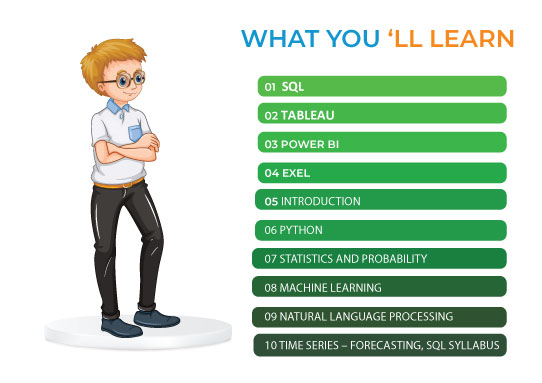
Data Analyst Certification Course
The field of data science is constantly evolving, with new technologies and techniques being developed all the time. To build a successful career in data science, it’s essential to stay up-to-date with the latest developments and trends in the field. This is where an institution like DataSpark comes in. Our job-oriented training program is designed to give you the skills and knowledge you need to succeed in the ever-changing world of data science.
Data science is a vital field that is shaping the future of our world. With the increasing demand for data scientists and the rapid evolution of the field, building a career in data science is a smart choice for those who are passionate about technology, problem-solving and making a real impact. With DataSpark, you can gain the skills and knowledge you need to excel in data science and build a successful career in this exciting and rewarding field.
Why Data Science ?
High Demand for Data Scientists: Data science is one of the fastest growing and highest paying fields in technology, with a huge demand for skilled professionals. By studying data science, you’ll be positioning yourself for a lucrative and in-demand career.
Growing Importance of Data: In the digital age, data is increasingly being recognized as a valuable asset for organisations. Data science is the field that helps organisations extract insights from this data and use it to make informed decisions.
Interdisciplinary Nature: Data science combines elements of computer science, mathematics, and statistics, making it a truly interdisciplinary field. This interdisciplinary approach allows for a deep understanding of the many different aspects of data analysis and modelling.
In conclusion, data science is a fascinating and rapidly growing field that offers a wealth of opportunities for those who choose to study it. Whether you’re interested in a career in technology, business, or science, data science is a great choice for anyone who wants to work with data and make a difference in the world.
![40784-[Converted] datasparklearning.com](https://datasparklearning.com/wp-content/uploads/2022/12/40784-Converted.jpg)
Admission Process
There are 3 simple steps in the Admission Process which is detailed below:
01
Fill the Application Form
Apply by filling a simple online application form to kick-start the admission process.
02
Interview Process & Demo Session
Go through a screening call with Admissions office and Book your demo.
03
Join the Program
Block your seat with a payment of ₹ 1000 to begin learning with prep course.
Why should you prefer uss.
Years of experience in data science
Placement asistance
Companies
Technologies
Placements
Our mission is to provide 100% placements to students


